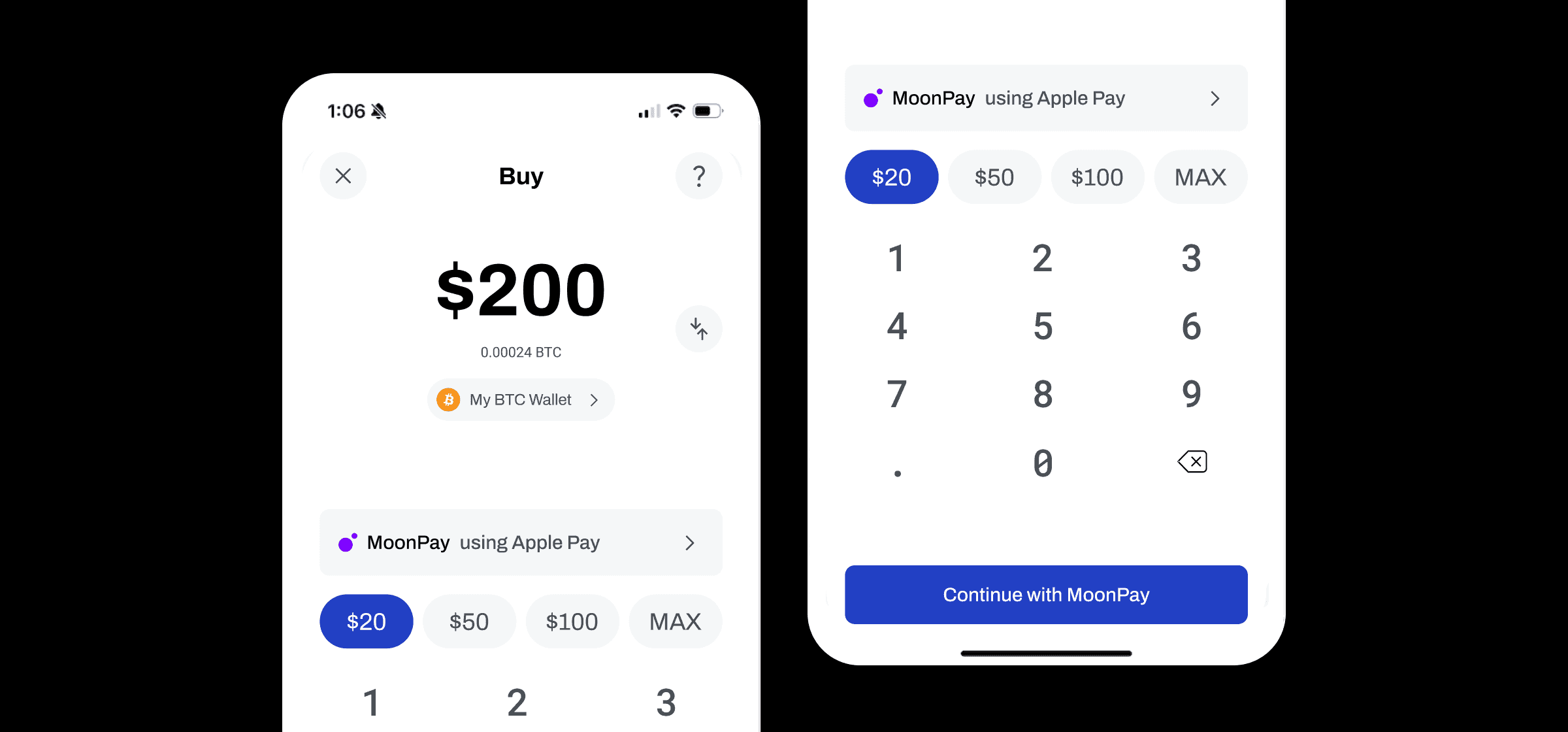August 13, 2025
How to Use the Solana Network with the BitPay Wallet
The Important Bits
BitPay users can now create, import, and manage a Solana wallet with full self-custody using the intuitive BitPay Wallet app.
Buy, sell, and swap SOL with competitive offers from BitPay’s partners and flexible payment methods like credit cards, bank accounts, or PayPal.
Spend SOL easily by paying bills, buying gift cards, or checking out with BitPay merchants.
Track your balances, view transaction history, and stay in control while using Solana.
Intro to Solana
Solana has become a leading blockchain thanks to its high-speed, low-cost transactions, and rapidly growing ecosystem of decentralized apps and crypto projects. With its scalability and developer-friendly environment, Solana is attracting both new users and long-term builders.
BitPay makes it easy to tap into Solana's full utility by offering a simple, self-custodial way to buy, store, swap, send, and spend SOL all within a single Solana wallet app. Whether managing your portfolio or making everyday purchases, the BitPay Wallet gives you complete control over your Solana assets while unlocking real-world utility beyond just holding.
Background on Solana
Launched in 2020, Solana is a high-performance blockchain supporting fast, scalable, cost-effective decentralized applications. Its unique consensus mechanism, combining Proof of History (PoH) with Proof of Stake (PoS), enables the network to process thousands of transactions per second with minimal fees. Solana has become a popular choice for developers and users seeking speed and efficiency across DeFi, NFTs, and Web3.
Why use the BitPay Wallet with Solana?
Self-custody and multichain support
The BitPay Wallet lets you control your SOL, SPL memecoins, and Solana stablecoins with a self-custody design and support for multiple blockchains, including Solana.
User-friendly for both beginners and power users
The BitPay Wallet’s intuitive interface makes it easy for newcomers to navigate while offering advanced features geared toward more experienced users.
Full suite of tools to build, manage, and utilize your portfolio
From tracking your SOL balance to spending and swapping, BitPay offers everything you need to make the most of your portfolio.
In-app buys, sales, and swaps with flexible payment options
Buy, sell, or swap SOL directly in the app with competitive offers from trusted BitPay partners. Pay or cash out with a variety of payment methods including credit cards, debit cards, bank transfers, PayPal, Venmo, Cash App, Apple Pay, and Google Pay.
Getting started with Solana in the BitPay Wallet
How to create a new Solana wallet
To create a new Solana wallet in the BitPay app:
Tap “Create, import or join a shared wallet” on the home screen.
Choose “Solana Wallet”.
Select Solana from the list of supported networks.
How to import an existing Solana wallet
If you already have a Solana wallet:
Choose “Import Wallet” from the same menu.
Select Solana.
Enter your existing recovery phrase to seamlessly import your wallet into the BitPay app.
→ Learn more about importing or recovering a wallet in the BitPay Wallet
Backing up your wallet
You’ll be prompted to back up your wallet’s recovery phrase during setup. To keep your wallet safe, be sure to write the seed phrase down, store it offline, and never share it with anyone.
Managing your Solana portfolio
How to receive SOL + SPL tokens
To receive SOL:
Tap “Receive” on the home screen.
Select your Solana wallet.
Copy your wallet address or share the QR code with the sender.
→ Learn more about receiving crypto in the BitPay Wallet
How to send SOL + SPL tokens
To send SOL:
1. Tap “Send”.
2. Choose your Solana wallet.
3. Enter the recipient’s address and the amount.
4. Review the transaction details.
5. Confirm the payment.
→ Learn more about sending crypto in the BitPay Wallet
Tracking balances and transaction history
You can view your Solana balance and full transaction history at any time by selecting your Solana wallet from the home screen, providing clear insight into your portfolio activity.
Buying, selling, and swapping SOL + SPL tokens
How to buy SOL + SPL tokens
To buy SOL:
Tap “Buy” on the home screen.
Choose Solana as your asset.
Enter the amount you want to purchase.
Select your preferred payment method and provider from the list of competitive offers.
You will be taken to the partner website to complete the purchase.
→ Learn more about buying SOL with BitPay
How to sell SOL + SPL tokens
To sell SOL:
Tap “Sell”.
Choose Solana from your wallet.
Select your payout method (like bank transfer or PayPal).
Review available offers.
Complete the sale by sending your assets to the provided address.
→ Learn more about selling crypto for cash
How to swap and convert SOL + SPL tokens
To Swap SOL:
Select your Solana wallet.
Choose the asset you want to trade and what you’d like to receive.
View available offers.
Finalize the swap with your preferred rate.
Spending and paying with SOL + Solana stablecoins
Pay with SOL and Solana stablecoins at BitPay merchants
To pay with SOL and solana stablecoins:
Shop with a BitPay-enabled merchant online or in-store.
At checkout, select BitPay as your payment method to generate an invoice.
In the BitPay Wallet, tap “Pay”, select your Solana wallet, and scan the invoice QR code or paste the payment link.
Review the details and confirm your payment.
→ Learn more about paying with crypto
Use SOL and Solana stablecoins to pay bills
To pay bills with SOL:
Open the BitPay app and tap “Pay Bills". If you are a new BitPay user, you’ll be prompted to provide basic KYC information.
Automatically connect bills or manually choose your biller from the available providers.
Enter your billing details and the amount.
Select your Solana wallet and confirm the transaction.
→ Learn more about paying bills from your wallet
Buy gift cards with SOL and Solana stablecoins
To buy gift cards using SOL:
Tap “Shop” or “Buy Gift Cards” from the BitPay app’s home screen
Browse and choose from hundreds of top brands
Enter the gift card amount and tap “Pay”
Choose your Solana wallet and complete the transaction—your gift card will be delivered instantly in-app.
Explore and stay in control
Connecting your wallet to dApps, DeFi, and Web3 experiences
Explore the Solana ecosystem by connecting your BitPay Wallet to dApps, DeFi platforms, and Web3 tools using WalletConnect. The BitPay Wallet is WalletConnect Certified, meaning it showcases excellence in adopting and implementing the latest UX standards, including security, features, quality, and more. With a secure connection, you can interact with decentralized exchanges, NFT marketplaces, and more, all while maintaining full control of your Solana assets. Always review connection requests carefully to protect your funds and privacy.
Controlling your SOL and SPL tokens
Controlling your Solana assets starts with safeguarding your BitPay Wallet. Always back up your recovery phrase during wallet setup and store it offline in a safe place. This is your only way to regain access if your device is lost or if you forget your password. If someone obtains your seed phrase, they can gain unauthorized access to your wallet and steal any balances it contains.Avoid connecting your wallet to unknown or untrusted decentralized apps (dApps). A common scam involves developers creating malicious apps that appear legitimate, when in fact, they’re designed to steal crypto. Keep your app updated, enable biometric authentication or a strong passcode, and stay alert to phishing attempts or suspicious requests. Always lock your wallet and device when not in use.
Get started with Solana + BitPay today
The BitPay Wallet offers a robust, user-friendly gateway to the Solana ecosystem. From creating or importing a Solana wallet to managing, buying, selling, swapping, and spending SOL and SPL tokens, BitPay provides all the tools you need in one secure, self-custody app.
Users can send and receive SOL, track balances, pay bills, shop with gift cards, and transact with BitPay merchants.
Ready to unlock the full potential of Solana? Start using Solana in the BitPay Wallet today.
Note: All information herein is for educational purposes only, and shouldn't be interpreted as legal, tax, financial, investment or other advice. BitPay does not guarantee the accuracy, completeness, or usefulness of any information in this publication and we neither endorse, nor are we responsible for, the accuracy or reliability of any information submitted or published by third parties. Nothing contained herein shall constitute a solicitation, recommendation, endorsement or offer to invest, buy, or sell any coins, tokens or other crypto assets. BitPay is not liable for any errors, omissions or inaccuracies. For legal, tax, investment or financial guidance, a professional should be consulted.